Here are the steps:
- Download and Install Microsoft Web Platform Installer from here.
- Execute the installed application.
- Click on Options link at the bottom of the window to show up the Options page:
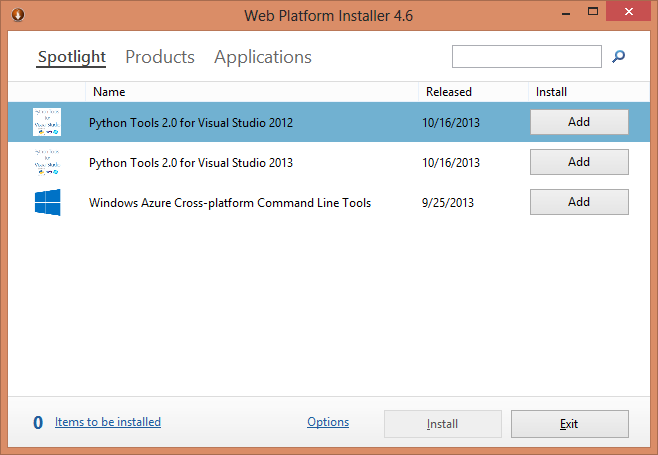
- In the Options page at the bottom, select IIS in place of IIS Express and click OK.
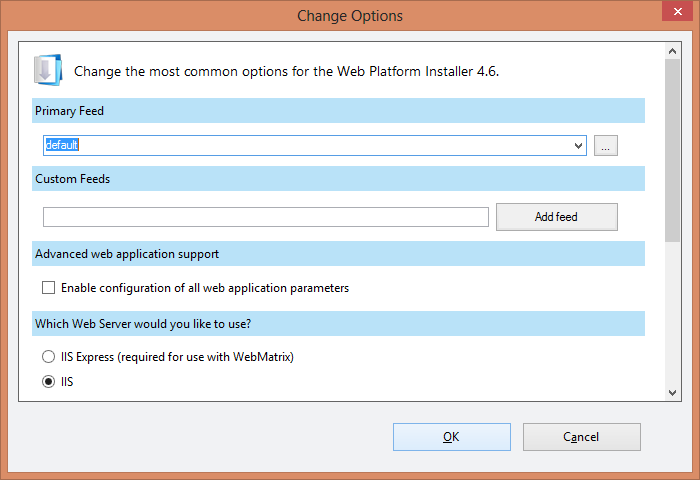
- Search PHP in the search box provided at the top right corner of the main screen and select the version of PHP from the list and click on Add button.
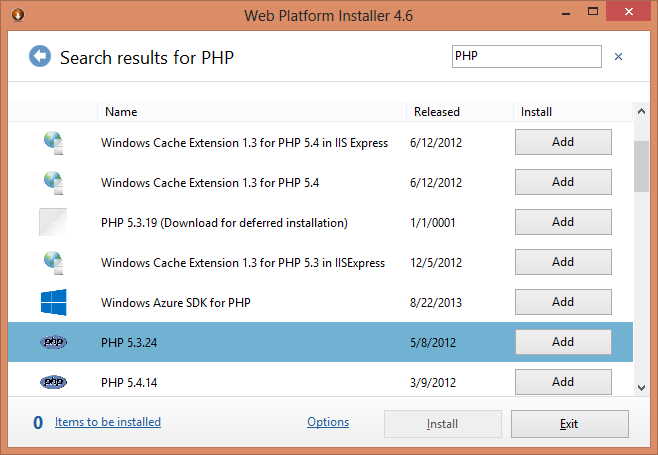
- Install button will be enabled now so click on it and continue for the installation.
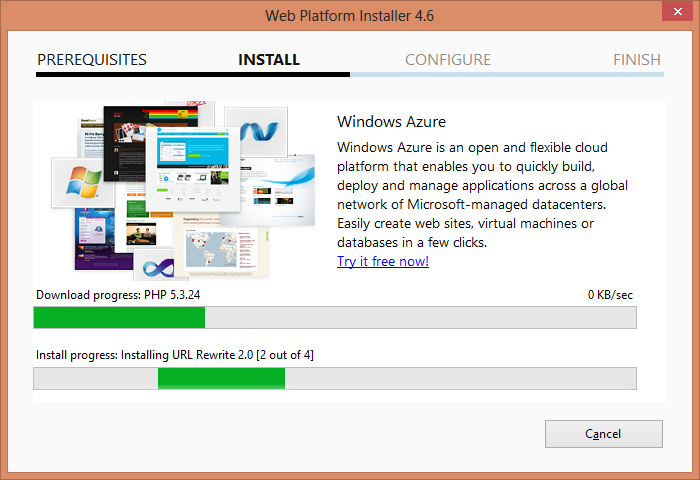
- Once the installation is done, this tool will show the installation results for you to verify the components installed.
- Now you ready to start the application development with PHP on windows and IIS.
You can also use the traditional and complex method of installing PHP on IIS in Windows. There are many methods available over the internet, but in case you are interested in the simplest and easiest ways to install, subscribe to the YouTube channel (MindzGroupTech) and keep watching.